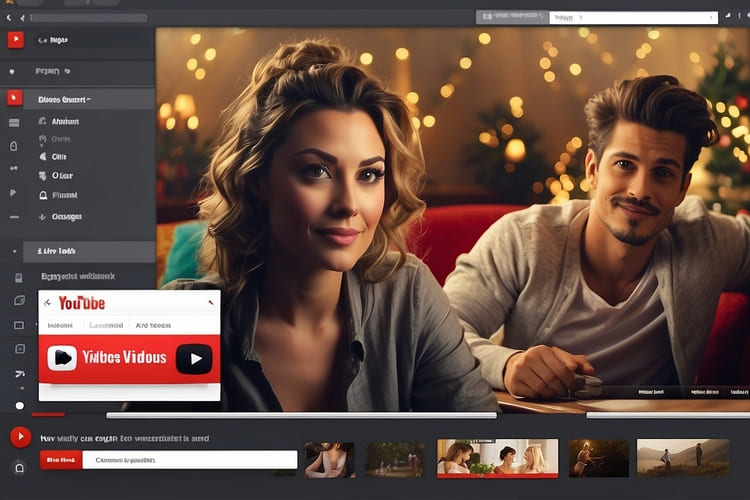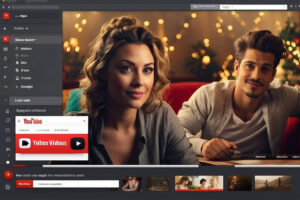Introduction
YouTube Shorts has become a popular platform for sharing short videos, and you may come across some amazing content that you want to download and keep. However, YouTube does not offer a built-in download feature for Shorts. But don’t worry! In this article, we will explore some simple methods to help you download videos from YouTube Shorts.
Method 1: Using a Third-Party Website
One of the easiest ways to download YouTube Shorts is by using a third-party website. There are several websites available that allow you to download videos from YouTube and other platforms. Follow these steps:
- Open YouTube and find the Shorts video you want to download.
- Copy the video’s URL from the address bar.
- Visit a trusted third-party website that offers YouTube video downloads.
- Paste the video URL into the provided field on the website.
- Click on the “Download” button.
- Select the desired video quality, and the download will start.
Method 2: Using a Video Downloader App
If you prefer using a mobile app to download YouTube Shorts, there are several video downloader apps available for both Android and iOS devices. Here’s how you can use one of these apps:
- Install a reputable video downloader app from your device’s app store.
- Open YouTube and locate the Shorts video you want to download.
- Tap on the “Share” button below the video.
- Choose the video downloader app from the sharing options.
- Select the desired video quality and tap on the “Download” button.
- The app will start downloading the video to your device.
Method 3: Screen Recording
If the above methods don’t work for you, or if you want to download a YouTube Shorts video that is not available for download, you can use the screen recording feature on your device. Follow these steps:
- Open YouTube and locate the Shorts video you want to download.
- Start playing the video.
- Open the screen recording feature on your device. This can usually be found in the Control Center or the Quick Settings panel.
- Start the screen recording and let it capture the video.
- Once the video has finished playing, stop the screen recording.
- The recorded video will be saved to your device’s gallery or camera roll.
Important Note:
It’s crucial to respect the content creator’s rights and only download videos for personal use. Do not download or distribute videos without proper permission.
Conclusion
Although YouTube does not provide a direct download option for Shorts videos, you can still download them using third-party websites, video downloader apps, or by using the screen recording feature on your device. Remember to use these methods responsibly and respect the rights of content creators. Enjoy downloading and watching your favorite YouTube Shorts videos!